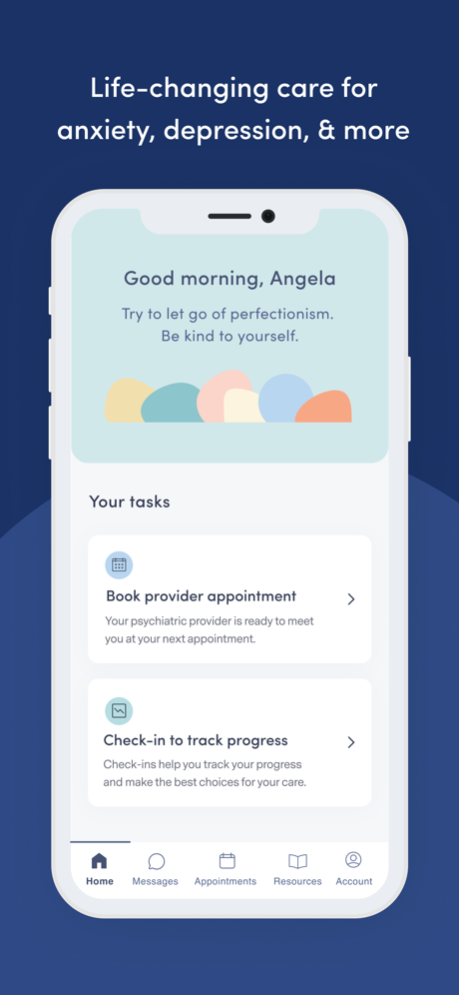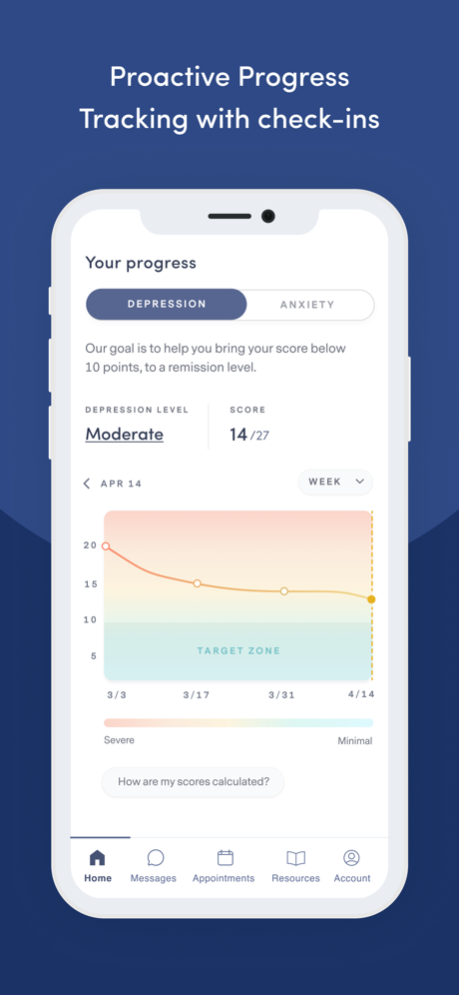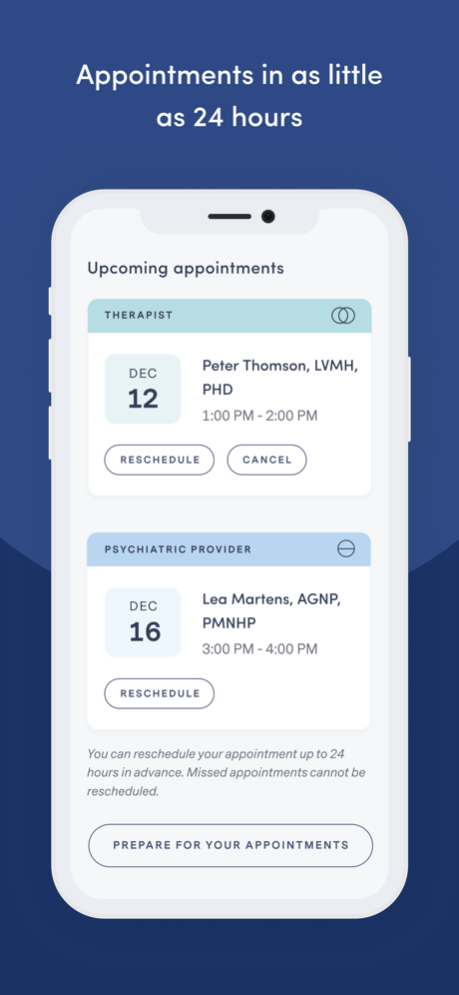Brightside Health 3.05
Continue to app
Free Version
Publisher Description
Brightside Health
Life-changing mental health care
Get 1:1 help that works, and lasts—from the best in online therapy and medication.
Every mental health journey is unique. That’s why our expert providers take a hands-on approach to tailor treatment to your needs. Whether you need therapy, medication, or both, you can see improvement at every step—no matter how severe your symptoms.
86% of Brightside members get better within 12 weeks
Appointments within 48 hours
Treatment tailored to you
1:1 dedicated support from start to finish
Here’s what you can expect at Brightside:
1:1 Video Sessions
Share how you’re feeling and get 1:1 support from your provider.
Proactive Progress Tracking
Look back at your progress over time and signal if you need your treatment adjusted.
Anytime Messaging
Send your provider a message to get questions or concerns off your chest between sessions.
Skill-Building Lessons
Learn how to integrate new thought and behavior patterns into your daily life.
Getting better starts now, with Brightside by your side.
Apr 5, 2024
Version 3.05
We've made a few bug fixes to this version.
About Brightside Health
Brightside Health is a free app for iOS published in the Health & Nutrition list of apps, part of Home & Hobby.
The company that develops Brightside Health is Brightside Health Inc. The latest version released by its developer is 3.05.
To install Brightside Health on your iOS device, just click the green Continue To App button above to start the installation process. The app is listed on our website since 2024-04-05 and was downloaded 1 times. We have already checked if the download link is safe, however for your own protection we recommend that you scan the downloaded app with your antivirus. Your antivirus may detect the Brightside Health as malware if the download link is broken.
How to install Brightside Health on your iOS device:
- Click on the Continue To App button on our website. This will redirect you to the App Store.
- Once the Brightside Health is shown in the iTunes listing of your iOS device, you can start its download and installation. Tap on the GET button to the right of the app to start downloading it.
- If you are not logged-in the iOS appstore app, you'll be prompted for your your Apple ID and/or password.
- After Brightside Health is downloaded, you'll see an INSTALL button to the right. Tap on it to start the actual installation of the iOS app.
- Once installation is finished you can tap on the OPEN button to start it. Its icon will also be added to your device home screen.